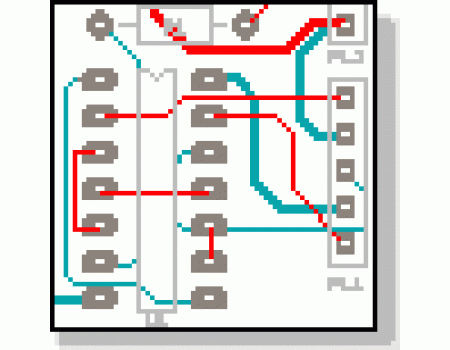Schematic and PCB CAD
Version 29
For Version 29 Highlights and Features
Click this link:
Easy-PC Version - PCB Design Software
Below are the main functional areas for Easy-PC 29, each has many features within it:
Design Area increased to 2m square
Graphics Engine Update
New Serpentine Routing Modes
Attached Dimensions & Callouts
Design Backups & Security Copies
Display Variants in Design
Updated Algorithm for Spirals
Support for Interactive BOM Utility
General Application Feature Updates
Continued Support
Access to over 15 Million FREE ready-to-use Components
Summer Promotion for supplementary libraries
Just click Add to Cart above to easily order.
Related Products
Easy-PC 1000 Pins
Easy-PC is a complete schematic capture and printed circuit board electronic CAD software solution. ..
$487.00
Easy-PC 2000 Pins
Easy-PC is a complete schematic capture and printed circuit board electronic CAD software solution. ..
$657.00
Easy-PC Unlimited Pins
Easy-PC is a complete schematic capture and printed circuit board electronic CAD software solution. ..
$847.00
Tags: update, latest release, latest version, upgrade